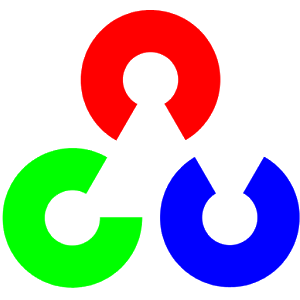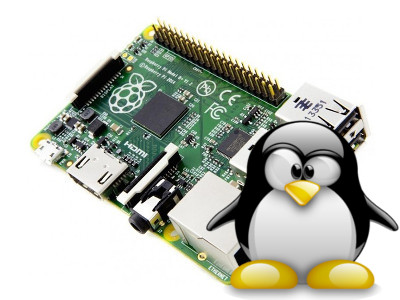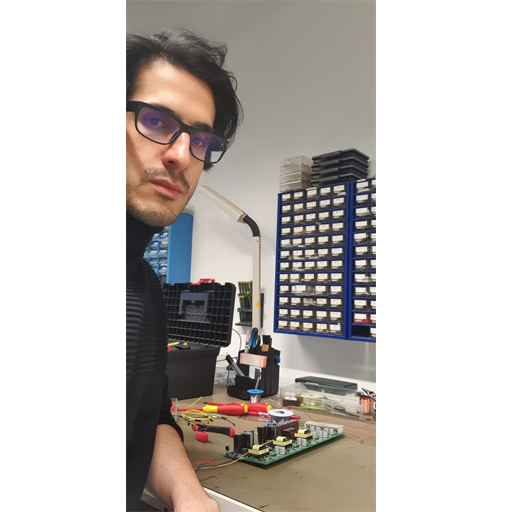Pimping up your Ubuntu!
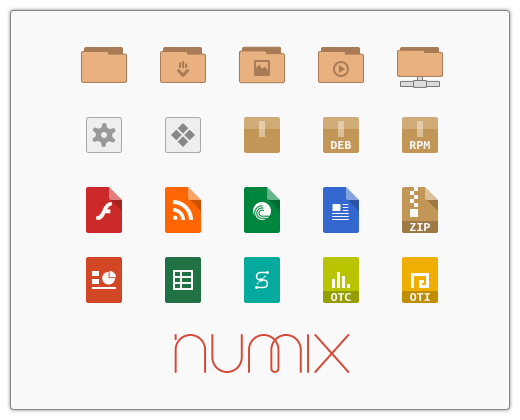
Want great look and feel on your Ubuntu machine? then follow this guide! First of all, install NUMIX icons and themes
|
1 2 3 4 5 6 7 |
$sudo add-apt-repository ppa:numix/ppa $sudo apt update $sudo apt install numix-gtk-theme numix-icon-theme-circle |
Then, to easily change the themes and icons, install unity’s tweak tool
|
1 2 3 |
$sudo apt install unity-tweak-tool |
If you are on a GNOME based desktop (not unity) then get gnome’s tweak tool!…